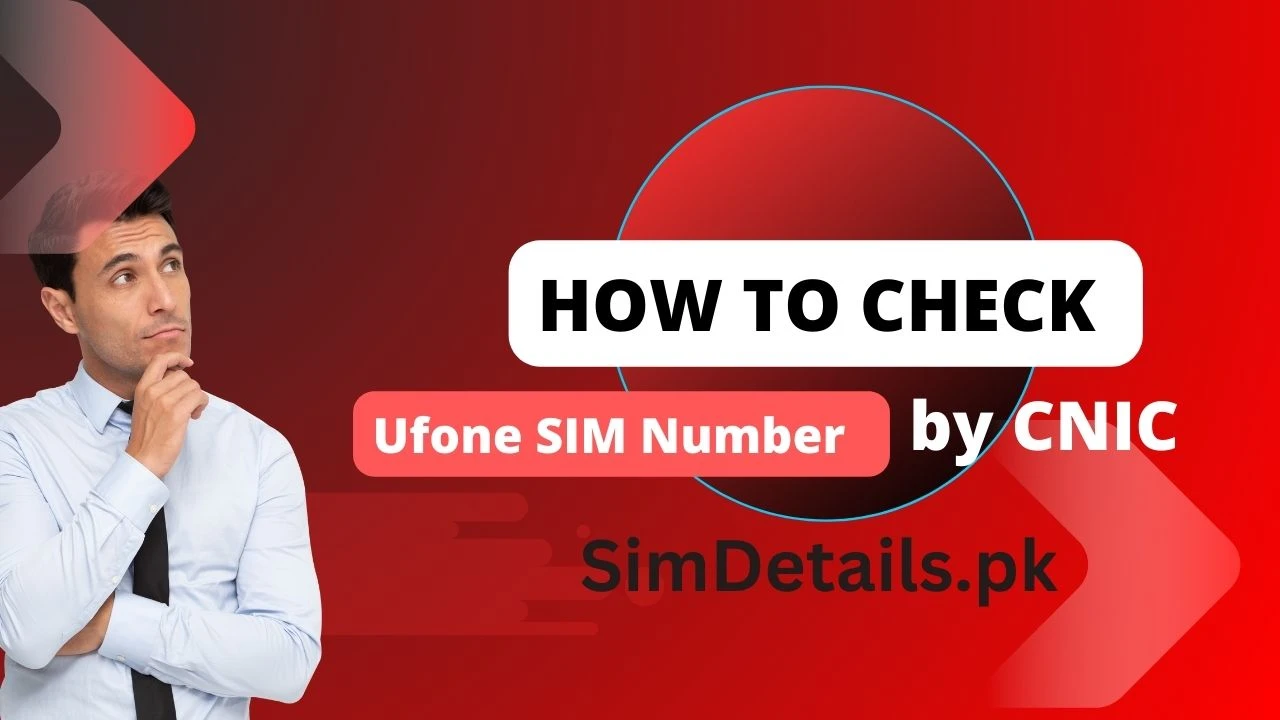Are you trying to Check Ufone SIM Number by CNIC in 2024? This easy guide will show you how to quickly locate your Ufone SIM number without hassle. Whether you lost your number or just can’t remember it, we’ve outlined a simple step-by-step method for Ufone users. Keep reading to learn how to retrieve your Ufone SIM number by using your CNIC, along with some handy FAQs for quick solutions.
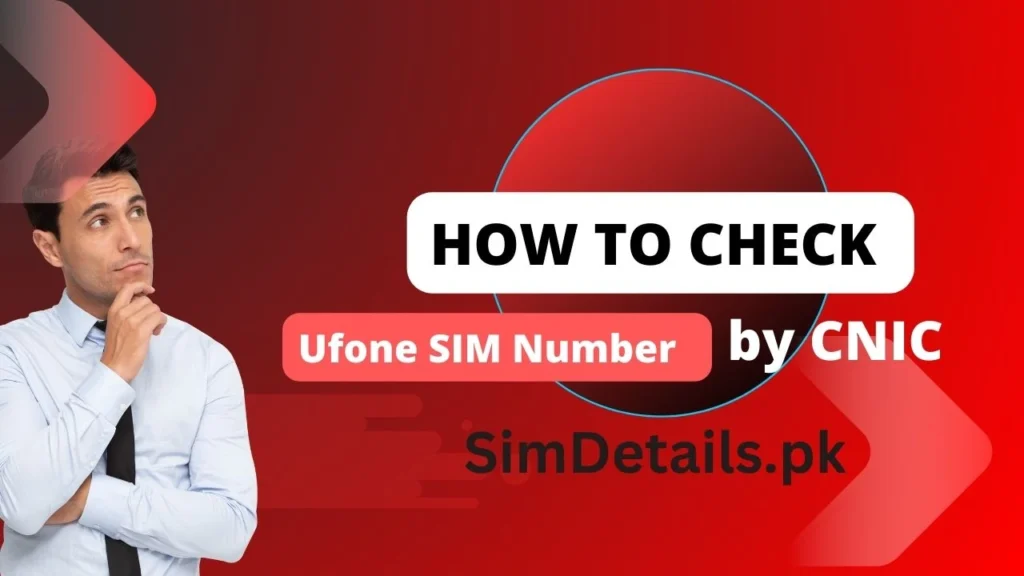
Having trouble remembering your Ufone SIM number? Don’t worry; you’re not alone. People often forget their numbers, and thankfully, Ufone has made it easy to check your SIM number using your CNIC. Here’s a simple guide to help you quickly retrieve your Ufone number.
Also Read: How to Check Telenor SIM Number by CNIC
Why Do You Need to Check Your Ufone SIM Number?
People sometimes lose track of their SIM numbers, which can be necessary for contacting others, making transactions, or updating details with banks or government services. Knowing how to check your Ufone SIM number using your CNIC ensures you’ll always be able to find it when needed.
Step-by-Step Guide to Checking Your Ufone SIM Number by CNIC
1. Use the Ufone Code to Check the Number:
- Open the dial pad on your phone.
- Dial 7803# or *1# (note that these codes can change, so if they don’t work, try looking up the latest Ufone code).
- Press the call button.
- Within seconds, you’ll receive an SMS with your Ufone SIM number displayed.
2. Check via Ufone’s Official Website or App:
- Visit the Ufone website and log in with your account.
- Alternatively, download the Ufone app from the Google Play Store or Apple App Store.
- Log in with your account details.
- Navigate to the ‘My Account’ section, where your SIM number should be visible.
3. Use Ufone’s Helpline:
- Dial Ufone’s customer service helpline at 333 from your Ufone number.
- Explain that you want to check your SIM number using your CNIC.
- The customer service representative may ask for verification details.
- Once verified, they will help you find your SIM number.
Also Read: How to Check Zong SIM Number by CNIC
Alternative Methods to Check Your Ufone SIM Number
If the above steps don’t work, you have other options:
1. Visit the Nearest Ufone Franchise:
- Go to any Ufone franchise or customer service center.
- Bring your CNIC for verification.
- Ask the representative to help you retrieve your SIM number.
- They may verify your identity, so ensure you have all necessary documents.
2. Use the CNIC Verification Service:
- Send your CNIC number to 668 without any spaces (SMS charges may apply).
- You’ll receive an SMS with all the registered numbers on your CNIC, including your Ufone SIM number.
3. Check Your SIM Packaging:
- If you still have the original packaging of your Ufone SIM, check it.
- The number is usually printed on the SIM card holder that came in the packaging.
Also Read: How to Check Telenor Number Details
Tips to Remember Your Ufone SIM Number
- Save It in Your Phone Contacts: Store your number in your contacts under a unique name, like “My Ufone Number.”
- Write It Down: Write your number on a piece of paper and keep it in a safe place.
- Take a Screenshot: Take a screenshot of your number after dialing the Ufone code, so it’s always available on your phone.
FAQs: How to Check Ufone SIM Number by CNIC 2024
How much does it cost to check my Ufone SIM number using the CNIC?
Checking your Ufone SIM number using your CNIC is generally free if you’re using the dial code. However, SMS charges may apply if you use the 668 service.
Can I check my Ufone SIM number without using CNIC?
Yes, you can dial 7803# or use the Ufone app. But for customer service verification, you may need your CNIC.
Can I check my Ufone SIM number on someone else’s phone?
Yes, you can call Ufone’s helpline (333) from another Ufone number, but you’ll need to verify your CNIC and other details.
What if my SIM isn’t registered under my CNIC?
If the SIM isn’t registered under your CNIC, it may belong to someone else. Visit a Ufone center to confirm or transfer ownership if possible.
Do I need an internet connection to check my Ufone SIM number?
No, you don’t need an internet connection if you’re using the dial code or SMS service.
Conclusion
Forgetting your Ufone SIM number can be frustrating, but with these easy steps, you can retrieve it using your CNIC quickly. Whether you use the dial code, Ufone’s website, or visit a customer service center, getting your number back is simple. Remember to keep it saved in a secure location, so you don’t lose track again. This guide aims to make the process easy for anyone—even for those who may not be very tech-savvy.