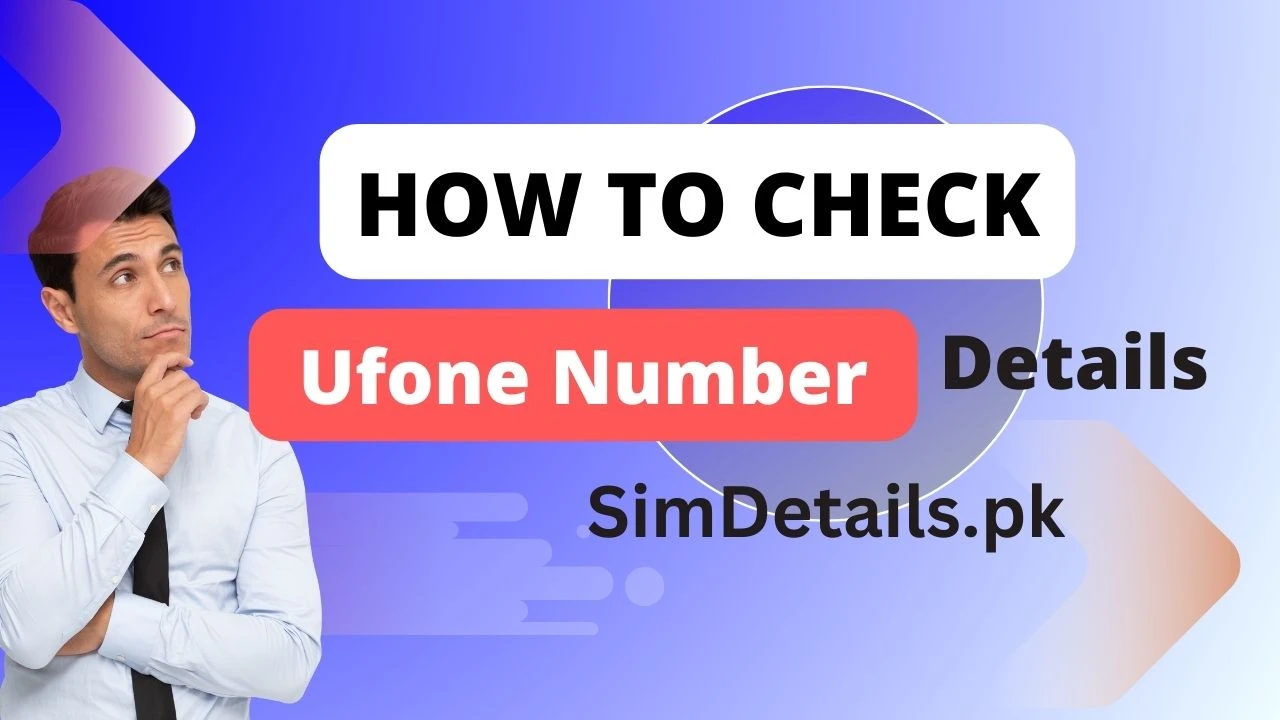Ufone is one of the leading mobile service providers in Pakistan, and it offers a range of services to its users. Sometimes, you may need to check the details of your Ufone number, such as ownership information, package details, or balance.
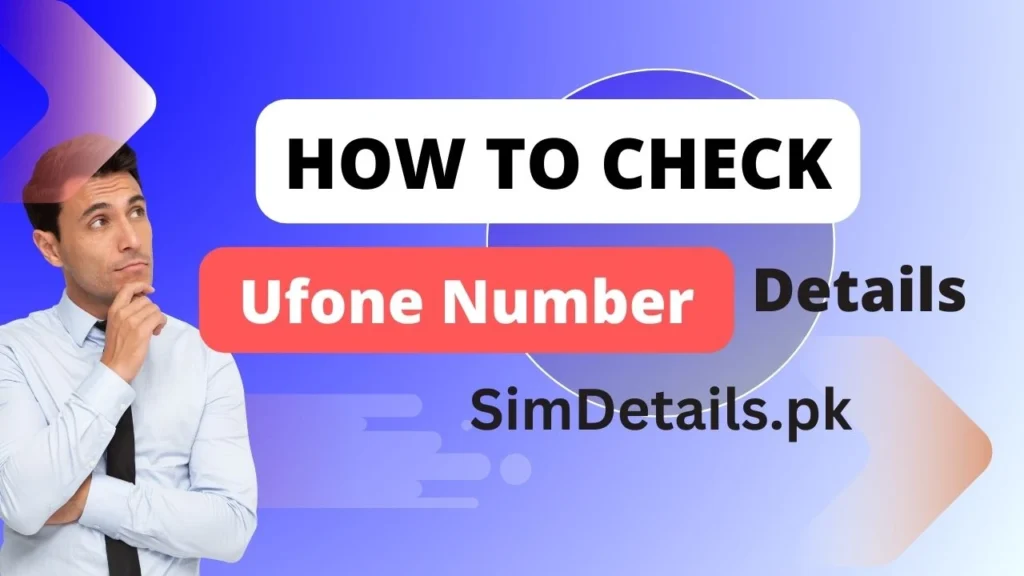
Luckily, Ufone has made it easy for customers to access this information through different methods. In this blog, we will guide you through the simple steps to check your Ufone number details in 2024.
Also Read: How to Check Zong Number Details
Step-by-Step Guide to Check Ufone Number Details
1. Dial USSD Code The easiest way to check your Ufone number details is by dialing a USSD code from your phone. Here’s how you can do it:
- Dial 7803# from your Ufone SIM.
- You will receive a message with details like the number’s owner, registration information, and more. This is a quick and simple method that works on all mobile phones without needing an internet connection.
2. Use the Ufone App For those who prefer using an app, Ufone has a dedicated app called “My Ufone.” Here’s how you can check your number details using the app:
- Download the “My Ufone” app from the Play Store or App Store.
- Open the app and log in using your Ufone number.
- Navigate to the “Account Details” section, where you will find all the necessary information about your number, including the owner, balance, and active packages.
3. Send an SMS If you don’t want to use the USSD code or app, you can send an SMS to get the information. Here’s how:
- Open the messaging app on your phone.
- Type “MNP” and send it to 667.
- In a few moments, you will receive a reply with your Ufone number details, including the owner’s name and other information. This is a very convenient method, especially for users who may not have access to the internet or the Ufone app.
4. Call Ufone Helpline Another way to check your Ufone number details is by calling the Ufone helpline. Simply dial 333 from your Ufone number and follow the instructions to speak to a customer service representative. They will help you with any information you need about your number.
Also Read: How to Check Jazz Number Details
Common Reasons to Check Ufone Number Details
There are several situations where you may need to check the details of your Ufone number, including:
- Forgotten SIM ownership: If you’re unsure about who the number is registered under, you can easily find this information.
- Reconfirming your information: It’s a good practice to keep your personal information updated with the network provider.
- Transferring SIM ownership: When you plan to give your SIM to someone else, checking the current ownership details is crucial.
Also Read: Online Check SIM Number Through CNIC
FAQs
Can I check the Ufone number details without balance?
Yes, using the USSD code 7803# allows you to check your number details even if you don’t have balance on your Ufone SIM.
Is there a fee for checking Ufone number details via SMS?
Yes, sending an SMS to 667 may charge you a small fee depending on Ufone’s SMS rates. It is recommended to check with Ufone for the latest charges.
Can I use the My Ufone app without mobile data?
You need an internet connection, either through Wi-Fi or mobile data, to use the My Ufone app. However, checking your number details via USSD or SMS does not require an internet connection.
How do I check if my Ufone number is active?
You can dial 7803# or check through the My Ufone app to see the status of your number and whether it’s active.
What if I have lost my Ufone SIM?
If you’ve lost your SIM, you can call Ufone customer support at 333 from another Ufone number and request to block or recover the lost SIM.
Conclusion
Knowing how to check your Ufone number details is important, especially in case of forgotten information or when you need to verify ownership. With multiple methods available, including USSD codes, the My Ufone app, SMS, and helpline support, accessing this information is easy. Whether you prefer using an app or a simple code, Ufone provides a user-friendly experience for all its customers.
Keep these methods in mind the next time you need to check your Ufone number details, and you’ll have no trouble getting the information you need.