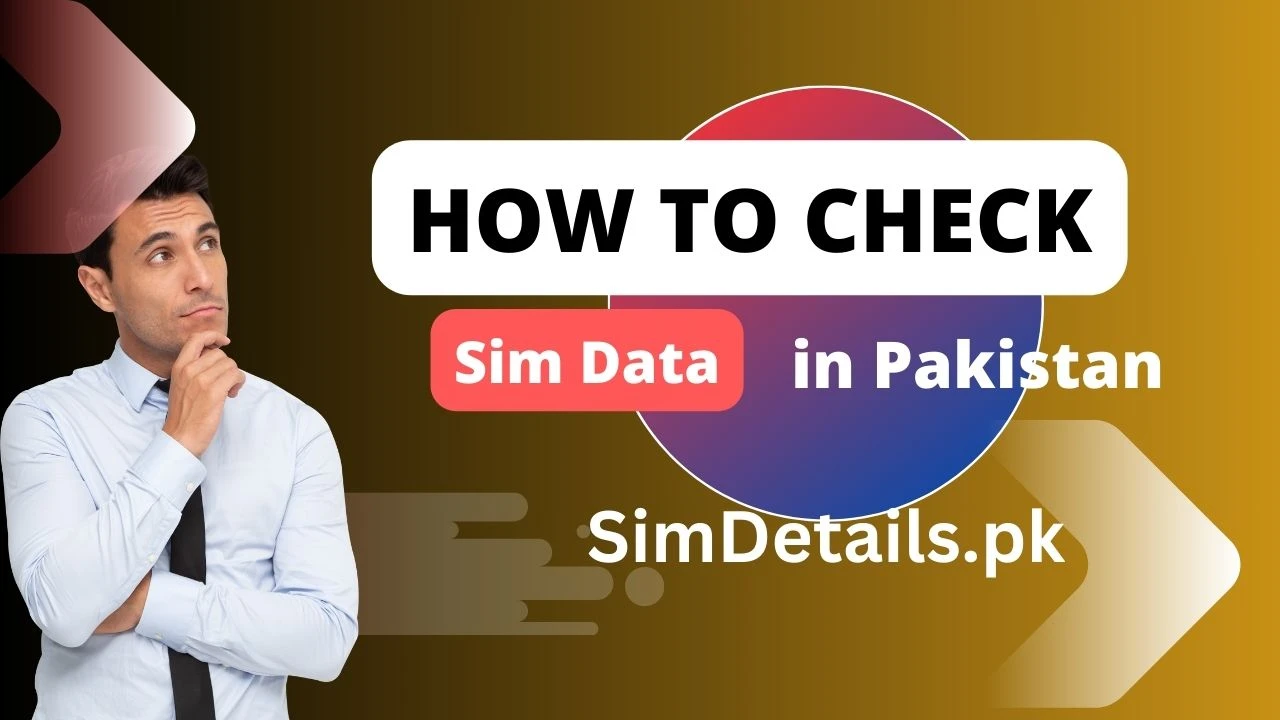In Pakistan, knowing your SIM data is very important for security and identification purposes. It is a good idea to know how many SIMs are registered on your CNIC.
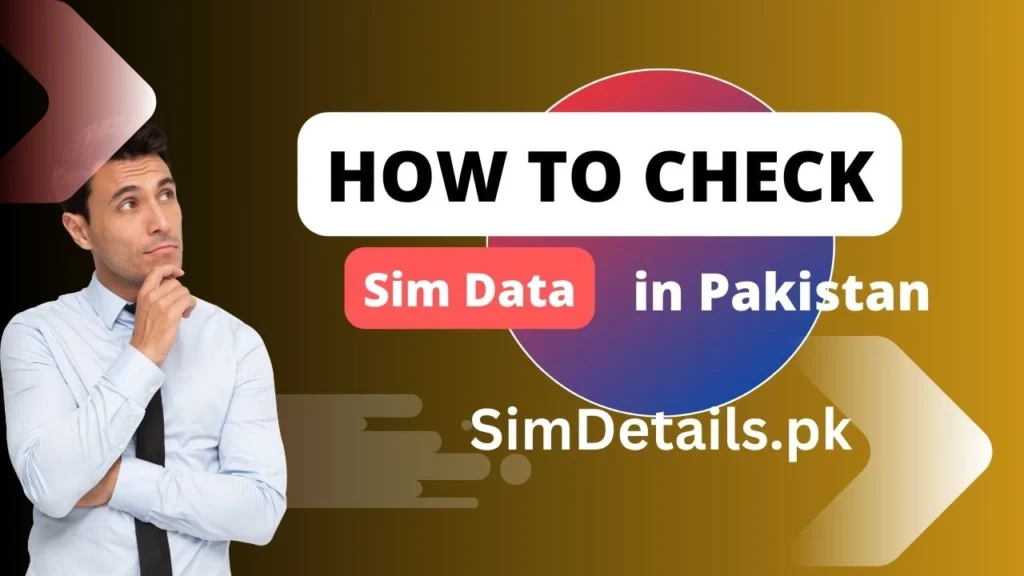
This guide will show you easy steps to check your SIM information, such as the owner’s name, CNIC, and the number of active SIMs linked to your ID.
Also Read: How to Check Sim Details with Number 2024
Why Should You Check SIM Data?
Keeping track of your SIM data is essential for the following reasons:
- Security: Ensure that no unauthorized person is using a SIM card registered in your name.
- Compliance: The Pakistan Telecommunication Authority (PTA) requires all SIMs to be verified.
- Prevent Misuse: Checking your SIM data can help you prevent identity theft and misuse of your personal information.
Methods to Check SIM Data in Pakistan
There are several ways to check your SIM data in Pakistan. Below are a few methods you can follow:
Using PTA’s SIM Information System
The PTA provides an easy way to check your SIM data online. Just follow these steps:
- Go to the PTA SIM Information System.
- Enter your CNIC number without any dashes.
- Complete CAPTCHA.
- Click on “Submit” to view the list of active SIMs on your CNIC.
- This method will show you how many SIMs are registered with your ID, along with the network operator.
Also Read: How to Register a SIM Card in Pakistan
Using SMS Service
If you prefer to check via SMS, follow these simple steps:
- Open the messaging app on your phone.
- If you have a CNIC number, please type it (without dashes) and send it to 668.
- You will receive a reply with details about the number of SIMs registered under your CNIC.
Note: The cost for each SMS is typically Rs. 2 plus tax, so keep that in mind.
Visiting Your Network’s Franchise or Service Center
If you want a more detailed report, visit your nearest service center for your mobile network (Jazz, Telenor, Zong, or Ufone). Carry your original CNIC with you, and they will provide the information related to your SIM cards.
Using Network Operators’ Websites
Some mobile operators also offer online services to check SIM information. For example:
- Jazz: Visit the Jazz official site and enter your CNIC.
- Telenor: Use Telenor’s website to check your registered SIMs.
- Zong: Zong also offers an online platform to check your SIM data.
- Ufone: Use the Ufone service center or website for details.
Things to Keep in Mind
- Check Regularly: It is a good practice to check your SIM information regularly to ensure that no unauthorized person is using a SIM under your name.
- Report Suspicious Activity: If you find any SIMs that you do not recognize, report them to your network operator immediately.
- Keep Your CNIC Safe: Always keep your CNIC information safe and do not share it with others unless necessary.
FAQs
How can I check how many SIMs are registered on my CNIC in Pakistan?
To check the number of SIMs registered on your CNIC, visit the PTA SIM Information System website or send your CNIC number via SMS to 668.
Is there any fee for checking SIM data through SMS?
Yes, there is a small fee for checking SIM data through the SMS service. The cost is usually Rs. 2 plus tax.
What should I do if I find an unknown SIM registered on my CNIC?
If you notice an unknown SIM on your CNIC, immediately contact your network operator and report it. They will guide you on how to block the unknown SIM.
Can I check SIM data for a different CNIC?
No, you cannot check SIM data for a CNIC that is not yours. The PTA only allows users to check their own CNIC details for security reasons.
How often should I check my SIM data?
It’s recommended to check your SIM data every few months to ensure that no new SIMs have been issued in your name without your permission.
Conclusion
Checking your SIM data in Pakistan is very simple. You can do it through PTA’s website, SMS, or by visiting your network provider’s franchise. It’s important to keep your SIM information up-to-date and secure to prevent misuse. Take a few minutes today to verify your SIM data and keep your information safe!
By following the steps outlined in this guide, you can easily check the number of active SIMs registered under your CNIC and stay secure.
For More Details: Sim Details