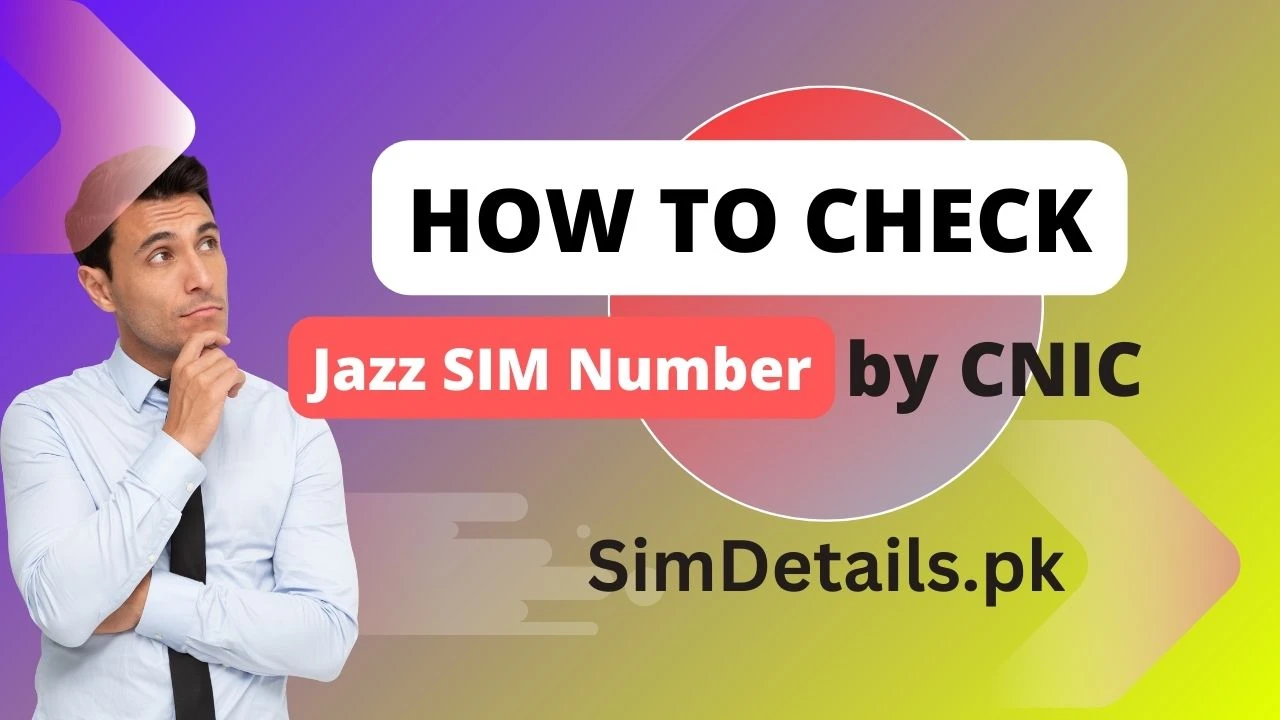Do you need to find out your Jazz SIM number but can’t remember it? Don’t worry, you can easily check your Jazz SIM number using your CNIC.
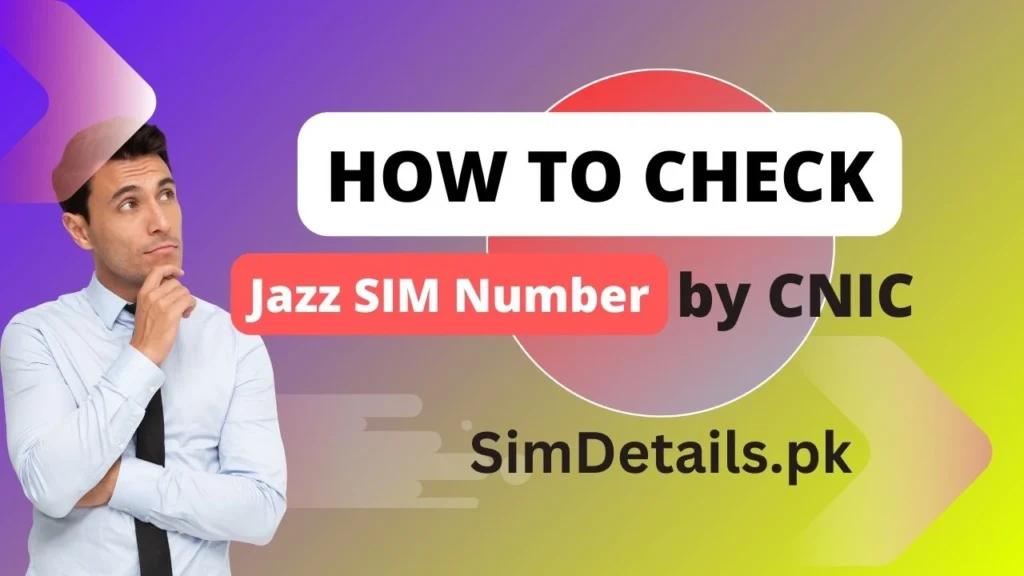
In this guide, we’ll show you how to do it step by step, using simple and easy-to-understand language.
Also Read: How to Check Mobile Number on CNIC
Step-by-Step Guide to Check Jazz SIM Number by CNIC
Checking your Jazz SIM number with your CNIC is a simple task, and there are a few different methods you can use:
1. Visit a Jazz Customer Service Center
One of the easiest ways to check your Jazz SIM number is by visiting a Jazz customer service center. Take your original CNIC with you, and the staff will help you find out your SIM number. They will ask for your CNIC to verify your identity, and within minutes, you’ll have your Jazz SIM number.
2. Use the Jazz Helpline
You can also call the Jazz helpline to check your SIM number. Dial 111 from your Jazz SIM and follow the instructions to connect with a customer service representative. Once connected, provide them with your CNIC, and they will assist you in finding your SIM number. Make sure you have your CNIC handy during the call.
Also Read: How to Check SIMs on CNIC
3. Send an SMS to Check Your SIM Number
Jazz offers a service where you can send an SMS to check your SIM number. Simply open the messaging app on your phone and type your CNIC number without any spaces or dashes. Send this SMS to the Jazz service number, and shortly after, you will receive an SMS with your SIM number details. Note that this service may have a small fee, so make sure you have enough balance in your account.
4. Use the Jazz World App
Another way to check your Jazz SIM number is by using the Jazz World app and Download app from. Once installed, sign in with your Jazz number. If you are unsure of the number, you can sign in by providing your CNIC. After logging in, you can see your SIM details, including the number, right on the home screen of the app.
Why Use CNIC to Check Jazz SIM Number?
Your CNIC is important because it’s the primary document used to register SIM cards in Pakistan. By using your CNIC to check your SIM number, Jazz ensures that only the rightful owner has access to this information. This keeps your data secure and protects your identity from being misused.
Also Read: How to Easily Check CNIC Details by Number Online
Common Issues You Might Face
- While checking your Jazz SIM number, you might face a few common issues. Here are some solutions:
- Incorrect CNIC: Always make sure you are entering the correct CNIC number. Double-check your ID card before sending an SMS or providing information to a customer service agent.
- No Balance in Account: If you are using the SMS method, remember that a small fee might be charged. Ensure you have enough balance in your account to avoid any problems.
- Network Problems: Sometimes, network issues can prevent your request from going through. If this happens, try again after some time or use another method like the Jazz World app.
Tips for Keeping Your SIM Information Safe
- Store Your SIM Number: Once you get your SIM number, write it down somewhere safe or save it in your phone contacts. This way, you won’t need to go through the process again.
- Avoid Sharing Your CNIC: Your CNIC is sensitive information. Only share it with trusted people and use it carefully when checking your SIM number.
- Use Official Channels: Always use official methods like the Jazz helpline or customer service centers.
Conclusion
Checking your Jazz SIM number using your CNIC is quite easy, and you have several options to do so. Whether you visit a Jazz service center, use the helpline, send an SMS, or use the Jazz World app, each method is simple and effective. Make sure to keep your CNIC and Jazz SIM information safe to avoid any future trouble. Next time you forget your SIM number, you’ll know exactly what to do!
Also Read: How to Check SIM Data in Pakistan
FAQs
Can I check my Jazz SIM number without visiting a customer service center?
Yes, you can use the Jazz helpline, SMS service, or the Jazz World app to check your SIM number easily.
Is there a fee for checking my Jazz SIM number through SMS?
Yes, there may be a small fee for using the SMS service, so make sure you have enough balance before sending the message.
What should I do if I enter the wrong CNIC while checking my SIM number?
If you enter the wrong CNIC, your request will not be processed. Make sure to double-check your CNIC number before sending.
Can I check my Jazz SIM number without a CNIC?
No, you need your CNIC because it is used to verify the ownership of the SIM card.
How can I keep my SIM information safe?
You can keep your SIM information safe by storing it securely, avoiding sharing your CNIC with strangers, and using official Jazz services only.
For More Details: Sim Details