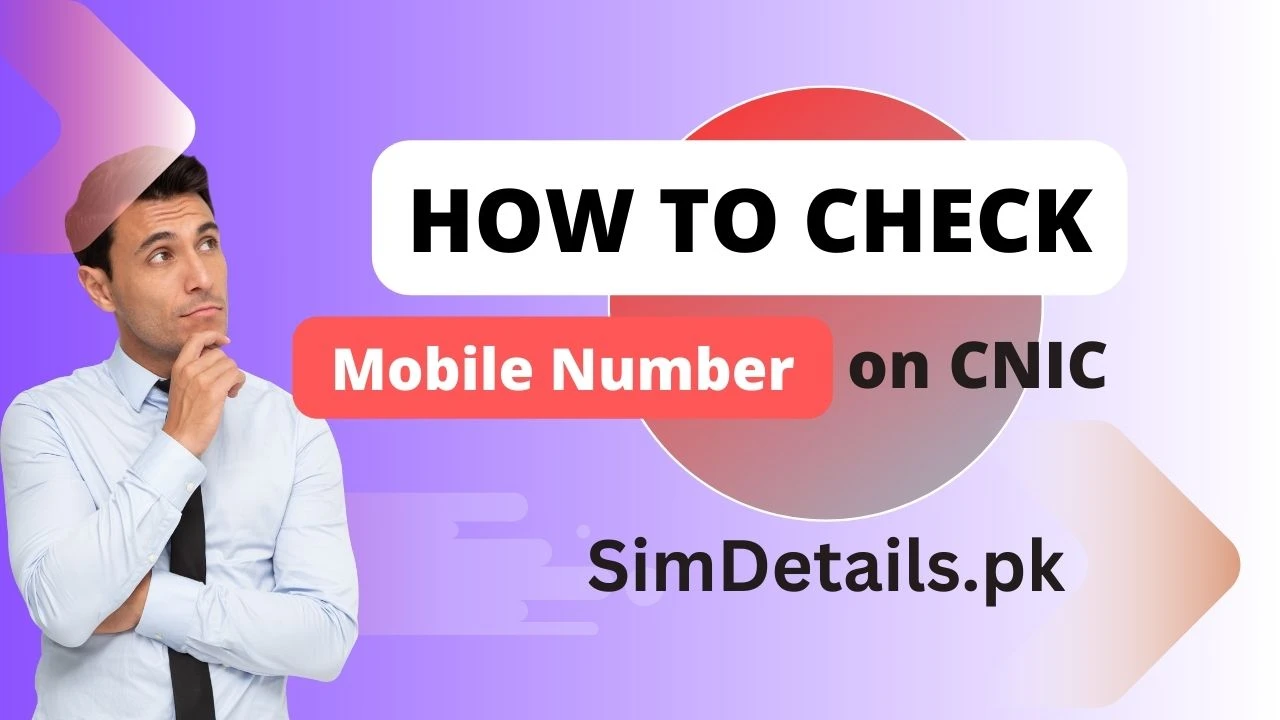If you’re living in Pakistan, you might need to check your mobile number using your CNIC (Computerized National Identity Card) at some point.
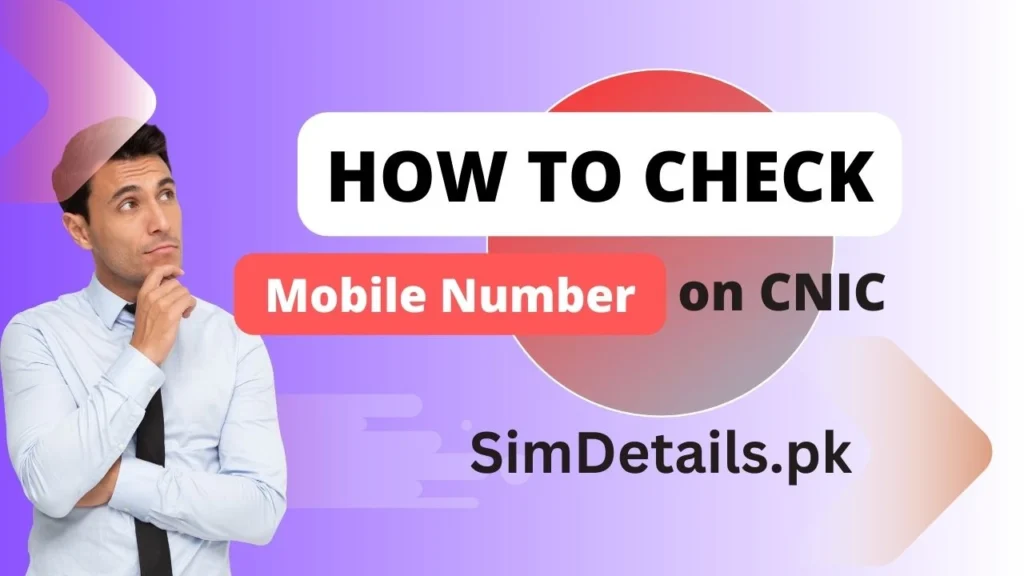
Whether you want to verify your SIMs or find out which numbers are registered to your CNIC, this guide will help you. We’ll explain the methods you can use to check your mobile number on your CNIC without any hassle.
Also Read: How to Check SIMs on CNIC
Why Do You Need to Check Mobile Numbers on CNIC?
There are several reasons why it’s important to keep track of the numbers registered on your CNIC:
- Security: Unregistered or unknown numbers linked to your CNIC can lead to potential misuse.
- Compliance: It’s crucial to ensure that all SIM cards registered on your name are valid.
- SIM Ownership: Knowing which numbers are registered helps in keeping your mobile usage organized.
Also Read: How to Easily Check CNIC Details by Number Online
How to Check Mobile Number on CNIC: Step-by-Step Guide
Follow these simple methods to check the mobile numbers registered on your CNIC.
Method 1: Using PTA SIM Information System
The PTA (Pakistan Telecommunication Authority) provides a service to check the SIMs registered on your CNIC.
- Visit the PTA SIM Information System: Go to siminformation.pta.gov.pk.
- Enter CNIC Number.
- Click on ‘Submit’: After entering the CNIC number, click the ‘Submit’ button.
- View Registered Numbers: You’ll see a list of all mobile numbers registered under your CNIC.
- This method is the most reliable and recommended for verifying your numbers in a safe way.
Method 2: Using SMS Service
If you prefer checking through SMS, PTA offers a simple solution:
- Compose a New SMS.
- Enter Your CNIC Number: Type your 13-digit CNIC number without any spaces or dashes.
- Send to 668: Send the SMS to 668. Standard SMS charges may apply.
- Receive Details: You’ll receive a reply message showing all the numbers registered under your CNIC.
- Important Points to Remember
- Make sure you’re using the CNIC number that is linked to your mobile SIMs.
- Always use official sources like PTA to check your details.
- If you find an unrecognized number, report it to your network provider.
Also Read: How to Check SIM Data in Pakistan
How to Report Unregistered Numbers
If you see a number registered under your CNIC that you don’t recognize, follow these steps:
- Contact Your Network Provider: Call the customer support helpline of your mobile operator.
- Request SIM Blocking: Ask them to block the unknown SIM registered under your CNIC.
- Visit the Nearest Franchise: For complete verification, visit the nearest mobile operator franchise with your original CNIC.
FAQs
Can I check my mobile number on CNIC online?
Yes, you can easily check your mobile numbers online using the PTA’s official website. Just enter your CNIC number on the SIM Information System page.
What should I do if I find an unknown number linked to my CNIC?
If you see any unknown numbers, report them to your mobile operator immediately to prevent misuse.
How much does it cost to check registered SIMs via SMS?
Standard SMS charges apply when sending a message to 668. It usually costs around PKR 2 to 3.
Can I use this service for someone else’s CNIC?
No, this service is meant for checking your own CNIC details only. Misusing it for others’ information is against the law.
How many SIMs can I have registered on my CNIC?
According to PTA regulations, you can have a maximum of 5 SIMs registered on a single CNIC.
Conclusion
Knowing how to check mobile numbers on your CNIC is very important for keeping your details safe and ensuring compliance with PTA regulations. With the step-by-step guide above, you can easily view all numbers registered under your name using the PTA’s SIM Information System or SMS service. If you spot any suspicious numbers, don’t forget to report them to your network provider immediately. Stay informed, stay secure!
For More Details: Sim Details